I started tweeting in July, to celebrate the SharePoint Saturday Baltimore event. Around July 28th, I noticed a tweet by a nice lady in my neighborhood named Sandy Ussia saying she was having a problem with List Views. I checked it out and discovered she's right.
Here's what happened.
She wanted to create a personal view on a list in SharePoint. In that personal view, she wanted to add a content editor web part.
But when she created a personal view of a list and then edited the page so she could add a content editor web part, things went wobbly. The list itself disappeared from the page and the content editor web part could not be edited. If you left edit mode on that view-- the page would be empty.
It happened for her, it happened for me, it was crazy. It didn't empty all the time, only if you edited the page and tried to add a content editor web part from the Site Actions menu. If you edited the page in personally, from the Welcome Menu, it would keep the list view web part, but would never, ever, ever, no matter what you did, let you add that content editor web part.
Let me show you,
I decided to simply work with the easy and ubiquitous "Announcements" list, but it seems just about any list will do.
I went to the Announcements list, showing the standard "all items" view.
I then clicked on the View drop down and selected Create View. I then selected Standard View as my type of view. On the create view page, I named the view (MyView1) and set it to be a personal view. I kept the default fields and settings for the demo, the important part is that it's personal, and clicked OK.
On the create view page, I named the view (MyView1) and set it to be a personal view. I kept the default fields and settings for the demo, the important part is that it's personal, and clicked OK.
And, unsurprisingly, ended up back on the list page, in my new view. I then went to edit that view so I could add a content editor web part (otherwise known affectionately as the CEWP). Now there are two ways to get into edit mode on this page, from under Site Settings, or under the Welcome menu, Personalize this page. But when I try to edit it in Shared View, the list view web part disappears-- which makes sense, since the view is private. Therefore, to edit this page, I am using the Welcome menu, Personalize this page.
I then went to edit that view so I could add a content editor web part (otherwise known affectionately as the CEWP). Now there are two ways to get into edit mode on this page, from under Site Settings, or under the Welcome menu, Personalize this page. But when I try to edit it in Shared View, the list view web part disappears-- which makes sense, since the view is private. Therefore, to edit this page, I am using the Welcome menu, Personalize this page.
In edit mode, click on Add a web part.
In the Add web parts list, scroll down and select Content Editor Web Part and click Add.
Back on the List page, you'll see that now you can edit the CEWP that you just added.
Click on the link in the new web part so you can you can open the tool pane and start editing the content editor web part. Keep in mind that at this point the new web part has absolutely nothing in it, so of course you'd want to add data...
...but when you do, you'll get an error saying you can't edit the web part you just added (and the list view web part might disappear right then)-- "The web part you attempted to change is either invalid or has been removed by another user.". If you try to exit edit mode, or refresh, like it says in the tool pane, it drops out of edit mode and the CEWP just goes away as if you didn't try to add it.
If you try to edit it using Site Actions, edit page, the list itself goes away and you are left with an empty page that doesn't even have a list view box to click on (although I have a very battered install, so that might not happen to everyone).
(what I did to get out of that, was go to the Welcome menu, and select Show personal view. Then, in that view, since the view list showed up, I went back to all items...)
It looks to be a pretty bad bug, and one no one else seems to even think about (I wonder if it'll be in the 2010 version?).
You've been warned. To recap-- don't try adding a content editor web part to a standard, personal view of a list.
Thanks Sandy.
(and you may have noticed a sudden rise in posts, particularly about past things. Well, my health's been a little sketchy, so while I'm okay, I'm trying to catch up. Expect more, especially as I do more with SPF 2010 when the next beta build comes out)
Monday, October 26, 2009
Content Editor Web Parts, Standard Personal Views, and lists don't work together, Or "Something Sandy discovered..."
A little something I'd forgotten- addtemplates. (when you absolutely positively have to have that template handy...)
It is a farmwide, or global operation, meaning that the template is added to the farm and is available for every web application and every site collection within those web apps. So top level to bottom most subsite, the template would be available.
To add a site template to the farm so it will be available everywhere, including to be applied to top level sites, use the STSADM -o addtemplate command (here's the command syntax and parameters):
STSADM -o addtemplate -filename -title -description
So, in my case I'd like to add the User Group Edition site template from the SharePoint Community Kit from Codeplex (codeplex makes free stuff for the community). I've always liked that site, for numerous reasons, but have not liked that, to use it, I needed it to be a subsite of an existing site collection. I'd like to take that .stp file and make it available as the first site in a site collection I can dedicate to a user group.
So first I, moved the stp file to my C: drive for easy access. Then I opened a command prompt and navigated to the bin folder in the 12 hive where STSADM is kept.
 Then I typed in the STSADM command that would add the user group edition template I like so much (cks_uge_1.0.stp) to the global templates available for the whole farm. I am also going to add a title (remember the title) and description (remember that, for the sake of this demonstration, I put the template in the root of the drive):
Then I typed in the STSADM command that would add the user group edition template I like so much (cks_uge_1.0.stp) to the global templates available for the whole farm. I am also going to add a title (remember the title) and description (remember that, for the sake of this demonstration, I put the template in the root of the drive):STSADM -o addtemplate -filename "c:\cks_uge_1.0.stp" -title "User Group Site" -description "User Group Edition site template"
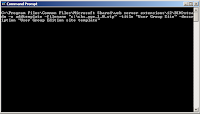 After running the command I was prompted to do an IISRESET, which I did (I like doing iisreset /noforce, but that's just me).
After running the command I was prompted to do an IISRESET, which I did (I like doing iisreset /noforce, but that's just me).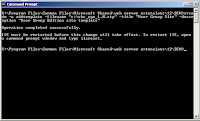
Now that the template has been added globally to the farm, I can create a site collection in any web application within the farm and the template will be there. That means that I can apply the User group edition template to the first site in a collection.


To delete a template you only have to specify the title:
STSADM -o deletetemplate -title "User Group Site"
Somethings to note-- don't delete a site template that's being used, it can cause issues. Don't delete a site template and then try to add it back-- it can cause errors as well.
Over all, measure twice, cut once. Only add templates you don't intend on ever removing, and remove them with caution.
I also rather like the simple little timecard template that Microsoft offers as part of it's Fantastic 40 templates. I often add it to site collections so I can tack it on to demos and examples as I go.
To avoid having to keep adding the file to each site collection's gallery (and having to remember which site collection already had it), I just did an add template with it:
STSADM -o addtemplate -filename "c:\apptemplates\timecardmanagement.stp" -title timecard -description "Site to track hours and tasks"
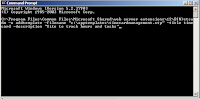
After that (and an IISreset) I could easily go to any web application on the farm, and any site collection in those web apps, and easily select the template to apply to any subsite (or top site for that matter) that I wish.

If you ever need to check to see what templates you've added to the farm, you can do:
STSADM -o enumtemplates
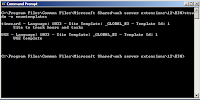
Which will show you what templates you have available (this screenshot, like the one above, is from a similar deployment, but it's not identical, the UGE template is "UGE" here and not "User group site", for those of you watching closely).
I want to give a shout out to Mario Fulton (who is a Microsoft Certified Master in SharePoint 2007), out of Columbus, who so kindly mentioned adding templates globally after attending one of my sessions at a Columbus. I had totally and completely forgotten about it. He was a kind and generous guy, who was extraordinarily gracious in mentioning the command (which, among other things, I didn't have time to talk about), rather than shouting it out during an already busy session and playing stump the speaker.
Posted by
Callahan
at
11:30 AM
3
comments
![]()
Labels: columbus, site templates, user group meeting, WSS 3.0
Wednesday, October 21, 2009
Interestinger and interestinger...
A few posts ago I'd listed a few of my disappointments about SharePoint 2010. In particular I'd mentioned that SharePoint Templates Packages, or .stp files-- the file type for list and site templates, would no longer be supported in SharePoint 2010. And how, obviously, that would leave those of us with custom site templates, and the 20 Fantastic 40 templates from Microsoft itself, in jeopardy.
Well, I happened to be monitoring the End User SharePoint live coverage twitter feed for the SharePoint Conference because I am not happy about missing all that critical info because I'm not there, and I came across a link to a blog post about one of the sessions. The presenter of the session was none other than Laura Brown, who is Product Manager of SharePoint over at Microsoft. Listed in the blog post was an intriguing sentence:
"The Fantastic 40 templates will be fully upgradable to SharePoint 2010"
Hmmm, does that mean all of the templates (since half of them are already .wsp or "solutions packages" and therefore supported by default in the upcoming version of SharePoint), including .stp's? I am hoping so, because that means that all of the custom templates I use for my book and my presentations will be portable. Hundreds and hundreds of list items won't have to be painstakingly remade, custom views, fields, lists, libraries, and more, all safe to import into a bold new world...
...Well, at least into a new install of SharePoint 2010, and ready to be presented to a new audience in the future.
So for Liam and the other attendees of my sessions of the last year, here's hoping that Laura is saying that, somehow, .stp files, and those who made them, won't be abandoned come SharePoint 2010's release date.
You can see the blog entry I am referring to here.
Posted by
Callahan
at
11:39 AM
0
comments
![]()
Labels: SharePoint 2010, SharePoint Conference, site templates, stp
Tuesday, October 20, 2009
Want to get your hands on the SharePoint 2010 beta?
Howdy all,
I've had access to the early, early beta 1 bits of SharePoint 2010 (and of course, focused on WSS, or "SharePoint Foundation") since early this summer.
But, just like you (I know, kind of ironic), I've been waiting for the Beta 2 bits to become available for me to play with (and write books based on). For some reason, only TAP participants (Microsoft's Technical Adoption Program-- only available to large, large early adopting businesses), have gotten any of the more recent (ie, actually working) bits. This means that MVPs are in the same boat as the general public when it comes to getting to work with the most recent beta release of SharePoint 2010.
The beta 2 release is basically considered "feature complete." I have been given to believe that this means that all the features of the release version of SP2010 are there, however, it may not be as snappy, resource lean, or, well, functional, as the release version (c'mon, it's a beta).
If you would like to sign up to get a copy of the SharePoint 2010 beta 2 release, you can sign up here http://sharepoint2010.microsoft.com/try-it/Pages/Trial.aspx.
Good luck. : )
Posted by
Callahan
at
3:01 PM
0
comments
![]()
Labels: beta, SharePoint 2010
Monday, October 19, 2009
SharePoint Conference, SharePoint 2010, and more...
Howdy all,
I had to take a brief break from blogging due to health issues, both mine and my equipment unfortunately. But I am back now, with a vengence, lol.
So, to start, SharePoint 2010.
I didn't get to go to the big, sold out SharePoint Conference in Las Vegas this year, but I did get to see the keynote, and have had access to the beta bits since earlier this summer. However, I was not allowed to tell you about the new version of SharePoint until today.
Today, timed to coincide with the SharePoint conference, the Non-Disclosure agreement against talking about SharePoint 2010 has been lifted.
A few points, just to give you a taste.
- The new version of Windows SharePoint Services, what would have been WSS 4.0, is now been rebranded as "SharePoint Foundation 2010." No one has absolutely promised me that, with this rebranding, it will remain to be free. I will keep you posted.
- Like Server 2008 R2-- SharePoint will not be available in 32 bit. In otherwords, SharePoint only comes in the 64 bit version. So if you haven't upgraded your current 32 bit systems (hey, don't fix what ain't broke, right?), you can't upgrade to the 2010 version of SharePoint.
- SharePoint Foundation 2010 (or what I'm going to call SPF) will offer lots of new things, and take away some old, beloved things. They've made home pages of team site automatically wiki pages-- and removed the option to have a wiki site out of the box. Active Directory Account Creation mode and Directory Management Services are still supported (much to my surprise).
- Currently there is no longer a Site template gallery at the top of each site collection. STP files are no longer supported. So all those cool site templates you've created (or downloaded from Microsoft)? Not gonna fly with SPF 2010. Now, site templates are packaged as "solutions." We'll see if there is going to be any support for converting STP's to WSPs, as time goes by.
- There is a new site template out of the box (oob) for SPF, Groupboard. This site template is very much like a team site template, only it's focused, it seems, on tasks that a receptionist or administrative assistant might need to do to manage a team. I'll be showing that to you soon.
- Some Business Data Catalog capabilities have been surfaced for this version of WSS (I mean SPF). Also, the limited data analysis features have been broadened with the Health analyzer and better monitoring.
- File/document management has some improvements, like Documents sets (something else I'll be showing you at some point).
Things I am not thrilled about:
- The ribbon. Now it takes three or more clicks to do what I could with one thanks to the new, context sensitive Ribbon. With SPF, instead of clicking on the link for the document library, and while the page is barely finished loading, clicking new, you now have to wait for the page to load, the tabs to be drawn, to click on the document tab, wait for that ribbon to populate, then click on another link to start a new document.
- Although STSADM is still going to be supported, MS is throwing everything into PowerShell. That means that there are, apparently, 500 new cmdlets (command-lets) for managing SharePoint in PowerShell. However, when I've used PowerShell to do things, it's much, much harder to do. We'll see what comes of that as the release data for SPF approaches. I don't have high hopes though.
And for those of you going for certification, well, that's 500 more things to learn.
- Edited to add another change to SharePoint that I really don't like with this next version--- The WID,windows internal database, or SSEE, SQL Server Embedded Edition, will not be what SPF installs if you use a Basic, single server installation. Nope-- SPF is taking a step backwards and going to use SQL Express for the database if you do a single server, basic install. I guess the WID worked too well and was valid competition for SQL? So for those of you using WSS 3.0 in a basic configuration-- and database size could be an issue-- do not upgrade. Don't even think about it, unless you want to invest in new hardware, software, and licenses to go full SQL Server. I've been mad about that for a while now, and had to get it off my chest. (that and not supporting all those Site Templates I've made, and taught people how to make, over the years)
Beyond the SPC conference, I am also prepping for two SharePoint Saturdays: One in Cleveland Ohio, Nov. 14, and one in Richmond, Virginia on Nov. 21. And, as I have been doing for months, I am still trying to find a venue in which to present the TTT content for a Windows Server 2008 R2 FireStarter event (right now a possibility in Pittsburgh on Dec. 9th).
That's it for now. More later. : )
Posted by
Callahan
at
3:58 PM
2
comments
![]()
Labels: SharePoint 2010, SharePoint Conference, SharePoint Saturday


















