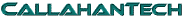Hi there and happy holidays!
So I'm building the VMs I'll be using to write my part of the SharePoint 2013 Inside Out book for O'Reilly/MSPress. I've decided to go the full 2012/Windows 8 route, even though that isn't a specific requirement.
To that end, I'm installing Windows Server 2012, SQL Server 2012, and Windows 8.
While installing Windows 8 (Enterprise, 64 bit from TechNet, since this is for screenshot purposes and not production), I was not prompted to enter a product key. I thought that was odd, but okay, maybe I'd be prompted after I set up my desktop.
But no.
Instead, I went to the Action Center and saw that *some key* was used to *try* to activate my installation of Windows 8, but it wasn't anything I'd typed in.
Turns out that Windows 8 will try to "helpfully" activate by using a generic key that will inevitably not work. That makes it function for about 90 days, then expire.
I guess they are assuming that most people will get Windows 8 pre-installed on their machines, and therefore they won't need to activate. Otherwise, OEMs probably have a special process they do. As for the rest of us? I don't know. Yet another thing to log in the "What were they thinking?!" column.
Anyway- I simply clicked the Activate button to activate the installation- assuming that I'd be prompted to enter my product key.
I wasn't.
Instead it simply failed to activate with error code 08x8007007B.
After googling a little, I discovered that you can force it to let you enter your own product ID key, by opening the SLUI window, and specifying page 3 manually.
(SLUI is the Windows Activation window)
To do this, go to RUN from the start screen, and in the RUN field type SLUI 3
(it is very important that you put the space in between the SLUI and the 3)
That should open the Windows Activation window on the "Enter a product key to activate Windows" page.
From there you can enter your Product Key and activate your copy that way. Now, I have my key from TechNet, but I am not sure how you get the key for a consumer copy of Windows 8, as I believe Microsoft doesn't give out the stickers to put on the bottom of laptops or PC's anymore.
As I am expecting a delivery of a new, custom built laptop later this week, I will let you know because I bought it with Windows 8 Pro installed. Expect a video of the unboxing by next week, and at that time I'll see how exactly I am to reinstall Windows 8 if I need to. Hopefully this SLUI 3 trick helps, but if it doesn't, I will let you know.
Stay tuned...