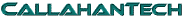Howdy everyone!
It's Earth Day today, http://www.earthday.gov/, and in a bit of interesting timing, it's also the first day of the SharePoint VConference (virtual conference) over at the SSWUG site: https://www.vconferenceonline.com/shows/spring09/sharepoint/.
Participating in virtual events are a great way to be green, as you save money on travel, hotel, wear and tear on your luggage, clothing, you, etc.
This time, for this vconference, I did sessions concerning getting the most out of WSS, seeing as many of us (all of us?) need to be able to stretch our time and dollars as far as we can. The sessions start with exploring the built-in web parts available with WSS. The point of the session, for me, was to give you an idea as to what's available in order to have you consider how useful they can be for you. Exploring, very, very quickly, the settings, views, zones, and configuration of the web parts. In addition, I have to admit that I was also focusing on getting the audience to understand web parts so they can use them for dashboards.
Why? Because the second session took those web parts, well at least the list view and content editor web parts, and make them into dashboards. I created two dashboards, one for users and one for management, during the session, securing them as well, then added them to the quick launch. Part of what I was doing with the dashboards was preparing you for the idea of having the resources of a site self-contained in that site.
Why? Because the final session was how, after setting up nice web parts and good dashboards, you can create a template out of the site itself. So it helps to show you how and why, first hand, centralized resources are useful in a site.
The final session, of course, covers how to create a site template out of the site used in the previous two sessions. It starts with what to consider, self-references, how to maximize the size limit for templates, how to create the site template, how to apply a site template, and then how to check to see if it really works and how to tweak it to be appropriate in the new place. I focus in particular as to what you might want to do with a site template, and what to worry about.
(and, because I had one minute and thirty seconds left, I tossed in a "contact us" page and showed an example of using google maps in the content editor web part by using the source editor-- just for those who stuck it out for all three sessions)
Now, for you, my dear readers, I will give you some insights into the sessions from my view, behind the scenes. Last time I recorded vconference sessions, I was really, really nervous and was suffering from a bit of food poisoning (had to eat at an airport on the way there...). This time, I had some real problems on the flight there (lost luggage, delayed flights, then cancelled flights, then a really, really late arrival-- 3 am my time), didn't get to sleep until 5am my time.
Needless to say, I was pretty groggy while at the studio. Sigh.
For the session slides, I was torn. I could have a few graphic filled slides and all demos, or I could have text that could be used as notes so attendees could use them later and a lot of demos. I went for word filled slides, and simply stated that I wouldn't be reading them all during the session, just hitting the highlights. I did try to go over as many as I could to a certain extent, but I also did simply do much of the content, then just gave some slides a mention.
Also, I was really afraid, because I was going to be going so fast to build web parts, dashboards, then site templates, that I was going to lose the more inexperienced viewers. So I might've gone too slow during the explanation portion of the session (tell them what you're going to do, tell them/show them how to do it, tell them what you did). If so, please forgive me, dear readers, I meant well. ; P
Finally, my big issue is, I am used to presenting exactly 1, 1.5, 3, or 6 hour sessions. For this vconference, I had fifty minutes. That's it. I lost ten minutes out of my carefully crafted Frugal Admin content.
And it did kick my butt a little. But, I tried to avoid compromising the content as much as I could.
So now you know, this is where I was while doing my sessions for this conference. I was exhausted, distracted by the truncated time, worried about not giving enough backstory so the attendees could follow along, worried about pacing (because of the loss of the ten minutes and my exhausted habit of rambling-- made worse when I am alone in a room instead of having a live audience), and determined to give you as much hands on proof of what works and what it looks like as I could.
If you want to see what I am talking about, my session are going to be broadcast tomorrow, Weds., April 23rd, 2009. If you are interested, feel free to register (not free, but pretty cheap) for the vconference at http://www.vconferenceonline.com/shows/spring09/sharepoint/. Feel free to use my tell-a-friend code VCTAF502105-0, or the discount code SPVCCASP09. Keep in mind that you can also sign up for the on-demand feature, meaning you can download the videos to see review later.
Another thing to keep in mind concerning sessions you've downloaded, is you can pause and rewind the video so if, during the live session, there was a bit that went too fast, with the on-demand version, download it, and rerun the session, pause where you need it.
Just a thought. : )
Happy Earth Day everybody!!
Wednesday, April 22, 2009
Happy Earth Day!
Posted by
Callahan
at
2:00 PM
0
comments
![]()
Labels: Frugal Admin, SSWUG, vconference, WSS 3.0
Thursday, April 2, 2009
Okay, NOW the book is on Safari
I've been recovering from the flu for the last several weeks (man, that fatigue never seems to go away...), so I've been a bit behind in keeping up with my emails.
Imagine my surprise when I received an email from Safari Books Online saying that my book is live on their site.
So, with great fanfare I would like to report that my book, "Mastering Windows SharePoint Services 3.0" has been available on Safari Online, http://www.safaribooksonline.com/, since the 26th of March (meaning it's definitely there now).
If you've been looking for it, feel free to use this link: http://techbus.safaribooksonline.com/9780470127285.
Safari books online offers digitized versions of technical books for use as part of a subscription service. In some cases, depending on the publisher, the books can be downloaded in part or whole.
So for those of you looking for a digital version of the book, this might be the place for you.
As for those of you that simply wanted to buy my book in PDF format directly from Amazon or Wiley-- well, the publisher still can't seem to figure out what happened with the digital version of the book...
...Meanwhile, the people over at Safari books online went out of their way to laboriously digitize 1100 pages of WSS goodness themselves. I am grateful. : )
Let me know what you think of the digitized version by the way. I for one would simply be glad for an easier way to search for content than what's available in the hard copy book now.
I'd also like to give a shout out to Yolanda and Asif, who both pinged me with updates concerning my book's digital debut delays. I bet your help, especially Yolanda's, were essential for the eventual availability of my book online. Thanks.
Posted by
Callahan
at
7:02 PM
1 comments
![]()
Labels: Digital, digital format, Safari, safaribooksonline
More things for the Frugal Admin to talk about-- SharePoint Designer is now free
Howdy everybody.
As of today, SharePoint Designer is available as a download for anyone to install-- for free. That's right, free. Download it here (http://office.microsoft.com/en-us/sharepointdesigner/FX100487631033.aspx).
And because it's free, I can add it to my Frugal Admin series.
So far the series currently consists of sessions that focus on getting the most out of Windows SharePoint Services 3.0 for free. Some of the sessions build, such as how to get the most out of the built-in web parts, then how to make dashboards out of those web parts, and then how to create a site template out of the site you just set up with all those nifty web parts and dashboards.
I also had standalone sessions, like how to exploit the internet for great, free WSS related stuff, how to setup Active Directory Account Creation Mode, and tips and tricks concerning setting up external access, portals, etc.
Now I can also add the icing to the cake to get more out of WSS-- using SharePoint Designer 2007. I hope to have sessions up for the last two quarters of 2009 concerning using SPD to customize WSS (branding, master pages, etc), increase the usefulness of lists, web parts, workflows, and more. Stay tuned for more info on these sessions and were to see them later in the year.
Posted by
Callahan
at
6:51 PM
0
comments
![]()
Labels: SharePoint, SharePoint Designer 2007, SPD, WSS 3.0