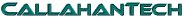Hey everybody,
Speaking of the VMs and configuring them for the book, there is a pretty big shortcoming to using server 2008 R2 as the OS for the VMs-- No email services. Yup, Server 2003 (and 2003 R2) had built-in SMTP and POP3 capabilities in the form of IIS and a POP3 service that could be enabled.
But with 2008 R2, POP3 support is no longer available. (you've gotta love upgrades that are not an improvement...) Also, let's not forget, a built in email client isn't even supported in Windows 7...
Except I need to be able to demonstrate (and screenshot) alerts and incoming email (and if I do DMS, I need to be able to demo email there as well). What will I do?
Well, I rebel against using anything that costs extra money on these little VMs. They're just for demo purposes, so I don't want to pay for a full email server package when, after the book is done, the VMs are likely to be shutdown and archived, and not used again. Not to mention that I won't really be sending email to anyone from the VMs, heck most of the accounts I create there won't be sending email either. And let's not forget that, as a frugal admin, I already paid for a server. I hesitate to spend more money after that, that's one of the reason's I like SharePoint Foundation (or WSS).
You might think that, because I do have TechNet and MSDN subscriptions, I could install Exchange on one of the VMs as well. That would give me an email server. But have you tried to conserve resources on a laptop running VMs and use Exchange on one of them? Can you imagine how long it takes to start or shutdown a VM running Exchange? Not to mention the fact that, if I included any email server configuration, I'd be implying to the readers that Exchange might be required. Which is exactly not what I want to do.
So, no Exchange.
So, should I roll back to Server 2003? Can't. SPF will only install on Server 2008 or higher. That means, exploring other options.
Free options. Options that take very, very little storage space, RAM, or processor resources. And, they have to be easy to implement and manage-- because I don't have time to waste learning a one time, one use product.
I started with hMail Server (http://www.hmailserver.com/). It didn't work on my DC1 VM no matter what I tried. I'm sure it was just a little configuration glitch that, if I'd had time, I could have fixed. But, it just wasted too much of my time-- so hMail Server was out.
Then I tried SmarterMail, by smartertools (http://www.smartertools.com/). It installed easily, was super easy to set up (once I figured out the obscure configuration button to add users), and it worked flawlessly. No tweaking, no learning curve, no lengthy configuration, no fiddly install requirements.
But, poor SmarterMail is a memory hog. It just kept taking more and more RAM for a server that was to be the leanest of the bunch, the domain controller.
So SmarterMail had to go too.
And then I stumbled up MailEnable, (http://www.mailenable.com/standard_edition.asp). This little program does require some fiddly pre-install steps. It was written more for 2003 than 2008 or later, so you have to add web server role, IIS 6 compatibility, and asp.net support, just to install properly, but that's it.
Once you have it up, it works. It has a webmail interface that actually functions (well after I removed then reinstalled the webmail bits, a single button click btw, from the default web site in IIS, and then rebooted the server), and it even support Active Directory.
Yeah, it actually supports AD authentication and accounts. Most of those free mail server say they do, but don't really work that smoothly with AD. But imagine my surprise when it did actually create a new user in AD based on a user account that was created in the MailEnable admin console. I was stunned, but there you go.
And best yet, MailEnable is taking up very little RAM or hard drive space so far. So I think I found a winner.
And because you're reading this blog, and you're getting the behind the scenes info about the making of the Mastering SharePoint Foundation 2010 book, even if no screenshots are ever done of the email server on DC1, you will know that, in the background, the author was using MailEnable to do the email for the book. And if anything looks funny, you'll know why. ; P
Oh, and speaking of the screenshots for the book. Anything email related will, more often than not, be shot from the client machine. So what am I going to use for an email client if I like free things that don't take up many resources?
If you thought I was going to do live mail, well, you're out of luck. Thunderbird? Good idea, but it can be slow, clunky, and a bit of a resource hog for just getting and receiving a little email.
Now, a lot you know that I've been using portable apps (http://portableapps.com/) since I started working with Windows 7 and Server 2008 R2. Money's tight, so I had to make do with everything on one laptop. That means that the machine I'm using for beta testing, presentations, and writing the book are all one machine. If you've been reading my server edition blog, you know that my laptop is running Windows 7 with a 2008 R2 vhd boot. I'm actually writing this blog entry from the 2008 R2 vhd boot. As a matter of fact, I'm spending most of my time on the 2008 R2 partition because it's where all my hyper-v VMs are.
But, that vhd has only about 25GB of storage. That plus the fact that I need that OS to run lean, so all resources go to my VMs, means you can see why I am reluctant to install anything on the OS itself.
Therefore, to have my favorite amenities while I'm logged into the 2008 R2 VHD, I'd have to find them among the portable apps. That and I need them to be free, of course.
To that end I'm running VLC and XMplay for my audio and video needs (and using my fave, Audacity, for recordings, portable version of course). I can also run Firefox portable as well, but I've already got IE on the image, so it's not really a requirement. I just use it for some sites and downloads. I'm using Xnews for NNTP newsreading, but I'm not really crazy about it. Using Lightscreen for screenshots-- that'll work until I actually have to edit them, then I'll probably have to install Snagit or something. Filezilla for FTPing files to and from the publisher for the book. Infrarecorder for burning DVDs (not super crazy about it), Foxit reader for PDFs, and pidgin for IMs (on the very rare occasion I use IM). I'm also experimenting with Open Office portable (particularly Writer) for writing the book. Wiley has some OO templates that I could use, to avoid installing big, bloated, slow Word, but I am spoiled by some of the nice extras Word offers. Darn you Word! ; P
I am using Thunderbird for email, portable version of course. I was also using the calendaring and task support features (task integrated with remember the milk) in Thunderbird, but Thunderbird really, really, really lagged with the add-ons, so I just use it for email and a few newsgroups. Instead, for calendar and tasks I use Rainlendar2. It's a little quirky, but I really like the skins, countdowns, and weather widget. I'll try to post screenshots of my desktop so you can see it-- very HUD (heads up display). All these apps are conveniently used from my portable apps popup menu, nice feature that.
Of course, that brings me back to trying to find a free, skinny email client for my Windows 7 VM for the book. As you know, I've been using Thunderbird (version 3, still in beta but pretty sweet), and I've been trying to find something better than Thunderbird for simple email that is fast, dependable, and portable. So far, my two big contenders are i.scribe (otherwise known as Scribe) and sylpheed. And honestly, I prefer iscribe, with it's pared down simplicity, but that's just personal preference. But both are less heavy and slow than Thunderbird.
So the W7Client VM used for the book will probably have email screenshots from i.scribe.
And now you know, and you know why.
A bit of an insider's view of the making of the Mastering SharePoint Foundation 2010 book. Just so you know.
Friday, January 15, 2010
Speaking of email... continued background book stuff
Posted by
Callahan
at
6:25 PM
2
comments
![]()
Labels: iscribe, portable apps, SharePoint Foundation 2010, SPF2010
Little things about the SPF book
Howdy all.
I am hard at work on installation chapter of the Mastering SharePoint Foundation 2010 book. This is only supposed to be a "revision" book, which means that I am supposed to only revise what's in the original Mastering Windows SharePoint Services 3.0 book, not rewrite it from scratch. But there's a lot of new stuff in there.
; )
But as you know, there are so many things that are different with this version of SharePoint, that what I am doing is using as much of the old layout, organization (well, whatever is best for the data I have now), etc., as I can, and simply writing from scratch what I can't. So there will be a lot of new things, and maybe some improvements that I wanted to apply to the first book and couldn't, and so on.
I will be using essentially the same domain and server names. I will be primarily working in three, maybe four VMs-- DC1, RR1, SPF1 (or SPF2, depending on where I am in the book-- SPF1 is the standalone install, SPF2 is the complete install), and possibly the W7Client.
The configuration of these VMs are as follows (in case you want to install your own matching lab):
All servers will be running Server 2008 R2 as their OS, and Windows 7 Ultimate 64bit for the client.
DC1-- domain controller (of course) and mail server.
RR1-- RRAS, SQL server 2008, SP1 with CU2 (of course, otherwise SPF is unhappy)
SPF1- WCF hotfix, SPF2010 installer, Standalone install
SPF2- WCF hotfix, SPF2010 installer, Server Farm, Complete install
SPF3- WCF hotfix, SPF2010 installer, Server Farm, Complete install (for load balancing demos)
W7Client- Windows 7 Ultimate, Office 2010, Firefox 3.5 (or higher by the time the book prints)
I may also have an SPF4 to demo a Active Directory Account Creation mode install.
Speaking of ADAC, something I have to think about in the coming months is what was formerly chapter 15, the advanced stuff chapter. I am going to start running out of room in this book, so I may have to omit things that were in the previous version in order to include new features. I am wondering if maybe Directory Management Service (DMS) and ADAC should be omitted in order to include a complete section on Business Data Connectivity and maybe Office Web Apps (depending on how the licensing turns out)?
What do you think? Did a lot of you use DMS with WSS 3.0? How about ADAC? I mean, it was good to know, and no one else was writing about it, but do you need them to be updated and included in the SPF book?
Posted by
Callahan
at
4:12 PM
0
comments
![]()
Labels: mailenable, SharePoint Foundation 2010, SPF2010
Friday, January 1, 2010
Yay! I got renewed. SharePoint Services MVP 2010
Happy New Year everybody!
I hope you all had a great holiday season.
I just wanted to touch base and let you all know what's going on.
To start, I am beginning the first chapter of the Mastering SharePoint Foundation 2010 book this weekend/week. I'll be posting regularly to let you know how it's going. For those of you that I begged to help me, there may be emails in the near future with requests as to whether or not I am making sense with this or that, etc.. And for those of you who would like to help me with the book (in a purely voluntary capacity of course, book advances aren't what they used to be), feel free to comment here.
For most of December I was working on a Server 2008 R2 deep dive, Firestarter launch event. It had a lot of live demos and moving parts, and overall was crazy fun to do. If anyone needs a 2008 R2 launch event in their area, I am looking to do that sort of thing at least three times in 2010, so feel free to comment here (or contact my errata account).
It was fun to stop working on SharePoint for a moment and focus on my roots, the Server, for a little while. Especially now that I know more about Branch Caching than I ever expected to, LOL. It also gave me insights into some of the new features of WS08R2 that I otherwise wouldn't have messed with. I know I'll be rolling those new skills right into making the VMs for the book, and will probably find myself using them again and again throughout the year.
On to other news:
As a lot of you know, I was honored with the MVP award in SharePoint Services last year. However, that year was slated for other things, and I was really worried that I would not qualify for renewal this year.
You see, you get an MVP award if you prove you are an expert in a Microsoft product and you do a lot of work supporting the community with that expertise, like newsgroup answers, blogs, wikis, event presentations, podcasts, etc. You earn the award at a certain time, based on the work you did the year (12 months) before, and it's only valid for one year. I'd earned the award in 2009 for work I'd done in 2008 (and to be honest, in 2007 as well).
In order to keep your MVP (in otherwords, to be re-awarded), you have to continue to do community work (for free) throughout your award year.
The award is in effect for only one year (like Miss America). So if you want to be awarded the following year, you need to continue to work for it throughout the year as if you didn't have it yet, sort of working today to have the award tomorrow. And at the end of the year, you need see if what you'd been doing all year long was enough to keep your MVP status. It's sort of a leading game, where the work you did last year gets you an MVP for this year, which you need to work on to get renewed the following year, and so on.
I'd feared, because I was doing less written work, and more presentations, that I would not be renewed.
But, I guess I did enough presenting (about one event a month, ten months out of the year) and other work, to keep my MVP.
Yay!
I know there are folks out there that knew I was worried, and I wanted to reassure them that I will now be able to put that acronym on a book I'm writing for the first time. I am pretty happy about that.
Also, just for those who are interested, the publisher has informed me that the book will list my name as "Callahan" this time as well. Since that's what I go by, not "CA", it is a welcome change, and I look forward to seeing it. It's not often that a publisher will let you put a name on the cover that's only one word. So here's hoping it looks okay. : )
So that's my news for now. Currently I'm exploring what Business Data Connectivity (formerly Business Data Catalog) can actually do in SharePoint Foundations (WSS 4). It's been introduced in this version of SharePoint for the first time, with limitations. I am, of course, exploring what those limitations are, and we can do with what parts of BDC we do get. It's been a bit of an adventure, and I'll probably be writing a note or two about it soon.
Posted by
Callahan
at
1:30 PM
2
comments
![]()
Labels: Firestarter events, MVP, SharePoint Foundation 2010